Start by choosing the ideal location for your FRITZ!Box router.
STEP 1 – The ideal location for your FRITZ!Box router
- Choose a central location: so that all areas of your space can be reached.
- Avoid obstacles: avoid placing the router in cabinets, behind walls, aquariums, or near large metal objects and devices like microwaves, refrigerators, TVs, or fluorescent lights that can interfere with the signal.
- Height: Place the router in a higher spot, such as on a higher shelf or at the top of a wall. This helps to send the signal over obstacles instead of through them.
- Avoid interference from other devices: devices like microwaves, cordless phones, baby monitors, and other electronics can interfere with your Wi-Fi signal. Make sure your router is not placed near these devices.
Measure your Wi-Fi signal with the FRITZ!App Wi-Fi and determine the best location for your FRITZ!Box (and FRITZ!Repeater).
To evaluate your Wi-Fi signal in different locations of your home network or office, you can use this app. This way, you can determine the best location for your router (and repeater).
Scan the QR code and test your Wi-Fi signal in your space.
 |
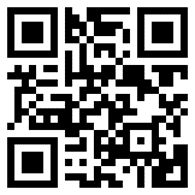 |
 |
 |
If you still have weak Wi-Fi reception in a certain location, use a FRITZ!Repeater.
STEP 2 – Use a FRITZ!Repeater for a weak Wi-Fi signal
The repeater picks up the Wi-Fi signal from your router or another repeater wirelessly and transmits the Wi-Fi signal again. However, your repeater must at least be able to pick up the Wi-Fi signal in order to retransmit it. AVM FRITZ!Repeater 1200 AX or a slower version AVM FRITZ!Repeater 600.
If you don’t have a Wi-Fi signal where you want to retransmit the Wi-Fi signal, try using a powerline or connect a repeater via an ethernet cable.
STEP 3 – Use a powerline if there is no signal or connect a repeater via an ethernet cable
- With the powerline, the internet signal from your router passes through a powerline plug via the electrical wiring of your house or office and then transmits the Wi-Fi signal through another powerline plug in your home or office. AVM FRITZ! 1240 AX WLAN Set
- With the ethernet cable, the internet signal from the router passes through the ethernet cable to a repeater, which retransmits the Wi-Fi signal. This is the most reliable solution, but it requires ethernet cables to be installed in your home or office.