The modem/router purchased from FASTfiber is already configured and you just need to connect. If you want to use your own modem/router (not purchased from FASTfiber) for your fiber or VDSL connection, you will find more information below to configure it manually, as well as the list of approved modems/routers.
For FIBER (over the Proximus network)
Modems and firmware that I can use on the FIBER network
For Fiber you can choose the brand and type of router yourself as long as it has the following specifications:
✓ Being able to build a PPP connection.
✓ Support VLAN 10 tagging.
✓ Have a gigabit Ethernet port (otherwise the speed is limited to 100 Mbps).
You then connect your router to the LAN port 1 of your Fiber NT (ONT).
We recommend the router FRITZ!Box 7530 which we sell ourselves, fully support and with which you can also use the Mesh WiFi bundle can connect to have good WiFi signal in all areas of your home.
Example of manual settings for a Fritzbox for fiber.
1. Connect to the Wi-Fi of the Fritzbox and log in to the FritzBox GUI by typing the following in an internet browser (Chrome, Edge, Safari, etc.): http://fritz.box/
The password is shown on the sticker at the bottom of the modem.
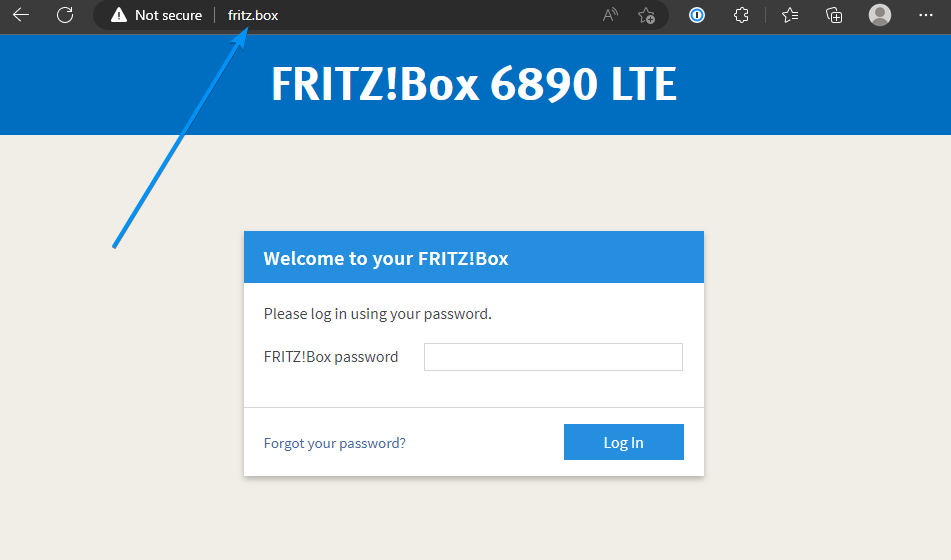
In the menu on the left, click on “Account information” and then on the tab “Internet connection”. If a wizard appears instead, you need to close it.
Choose “Other internet service provider” under Internet service provider.
Under “Connect via”, select: Connection to an external modem or router.
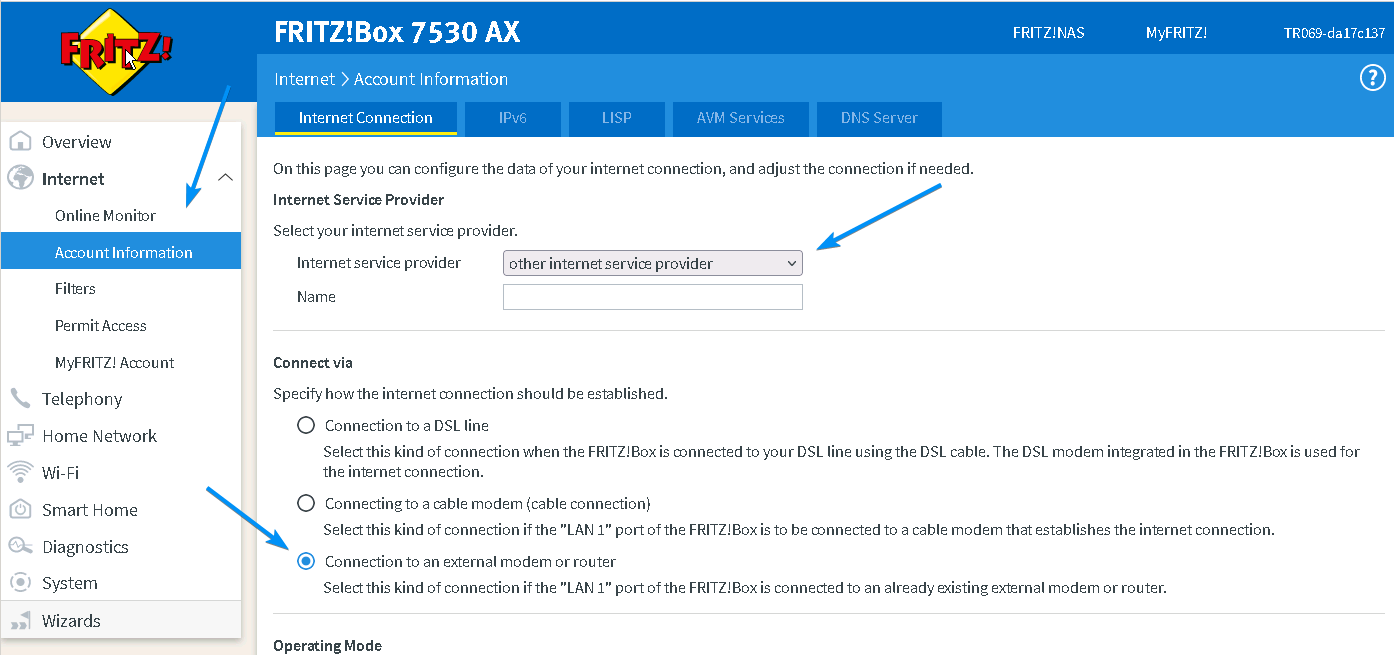
Scroll down:
Under “Operating mode”, select: Establish own connection to the internet.
In “Account information”, enter your internet username and password.
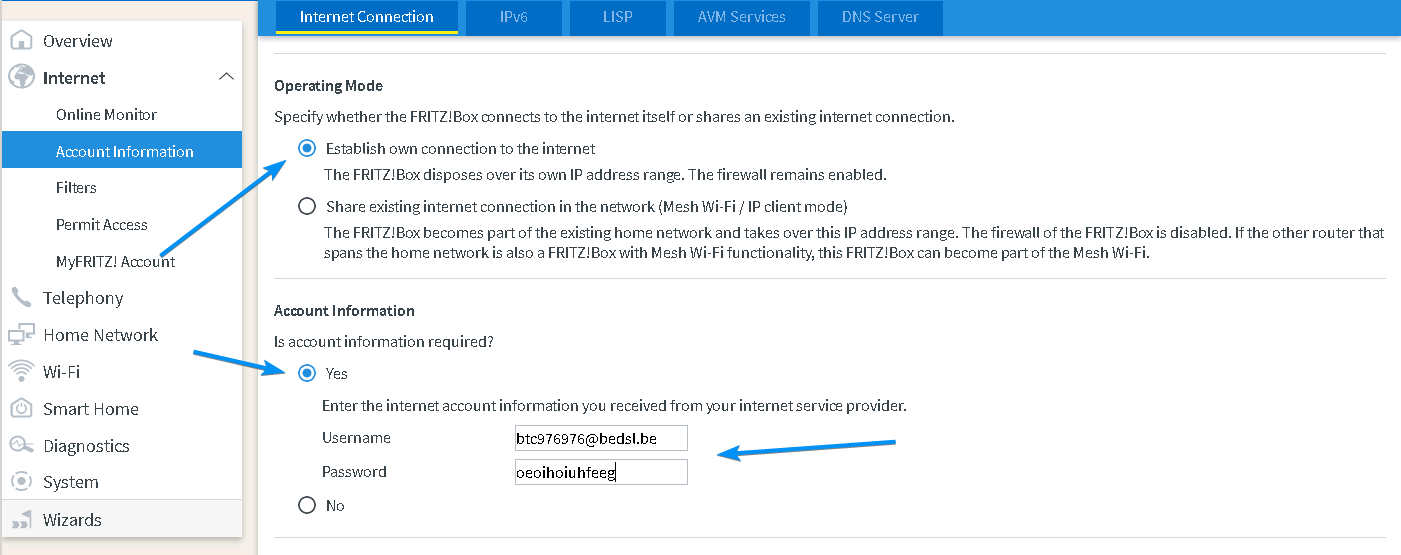
Scroll down:
Activate “Use VLAN for internet access” and enter the value 10 in VLAN-ID.
The configuration is complete. Click on Apply to activate your internet connection.
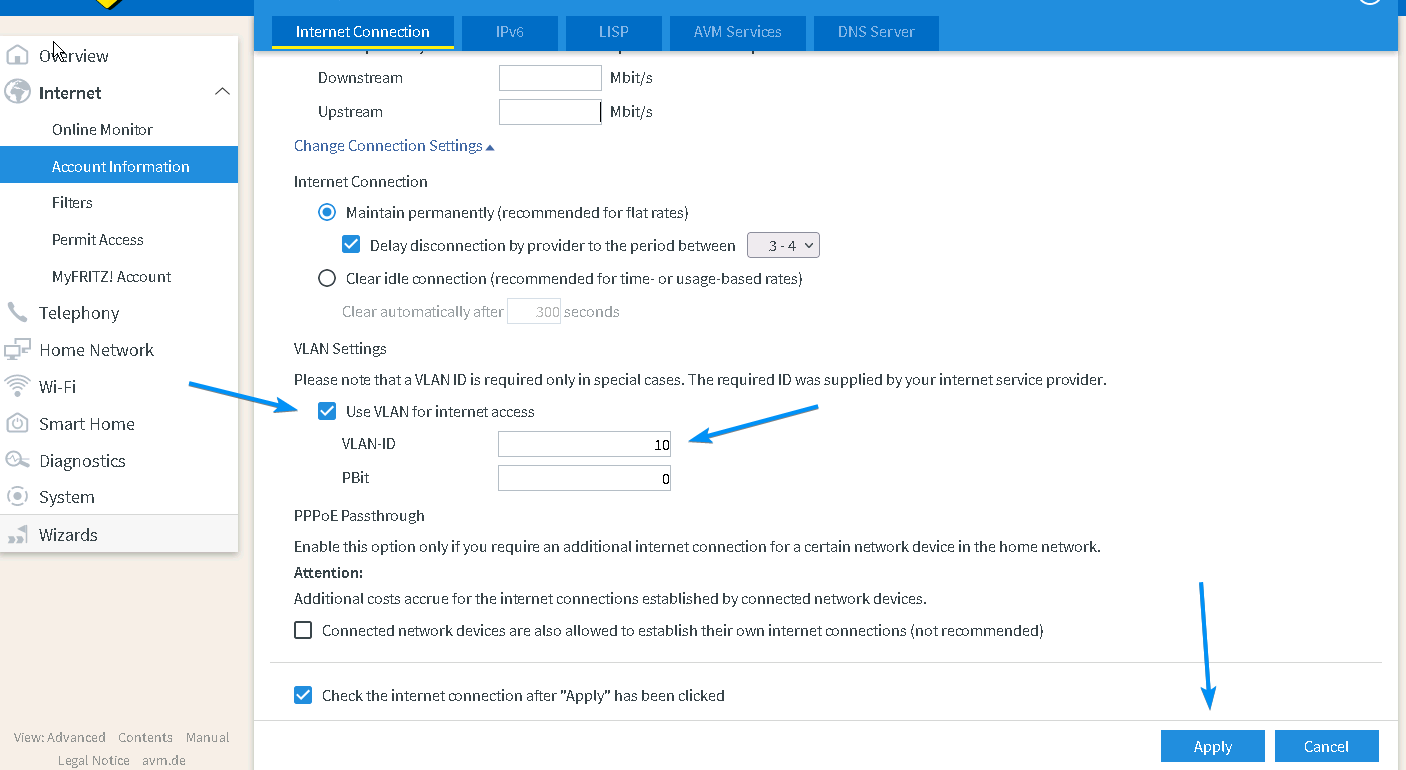
Fiber modem I can use on the FIBER network
At the moment, you cannot yet use your own fiber modem, but starting from 1/11/2024, that will change.
For VDSL (over the Proximus network)
Modems and firmware that I can use on the VDSL network
The following modems are officially certified for use on the national VDSL network in Belgium:
✓ Proximus BBOX3(v+)
✓ FRITZ!Box 3490 (firmware FRITZ!OS 6.52, 7.01, 7.12, 7.28, 7.29, 7.30 en 7.31)
✓ FRITZ!Box 7360 (v1 firmware FRITZ!OS 6.31, v2 firmware FRITZ!OS 6.52 en 6.53)
✓ FRITZ!Box 7430 (firmware FRITZ!OS 6.52, 7.01, 7.21, 7.28, 7.29 en 7.31)
✓ FRITZ!Box 7490 (firmware FRITZ!OS 6.52, 6.53, 7.01, 7.12, 7.28, 7.29 en 7.57)
✓ FRITZ!Box 7530 (firmware FRITZ!OS 7.02, 7.03, 7.12, 7.13, 7.28, 7.29, 7.56 et 7.57)
✓ FRITZ!Box 7530 AX (firmware FRITZ!OS 7.28, 7.29, 7.31, 7.56 en 7.57)
✓ FRITZ!Box 7590 (firmware FRITZ!OS 7.01, 7.12, 7.13, 7.28, 7.29, 7.56 en 7.57)
✓ FRITZ!Box 6890 LTE (firmware FRITZ!OS 7.01, 7.03, 7.12, 7.13, 7.28, 7.29, 7.56 en 7.57)
If you use another modem or FRITZ!OS version, your DSL line will be set to a fall-back profile, with a limited speed of 7.5 Mbps down and 0.5 Mbps up.
Example for a Fritzbox
1. Select OTHER INTERNET PROVIDER
2. Under Account Information, enter the DSL user and password.
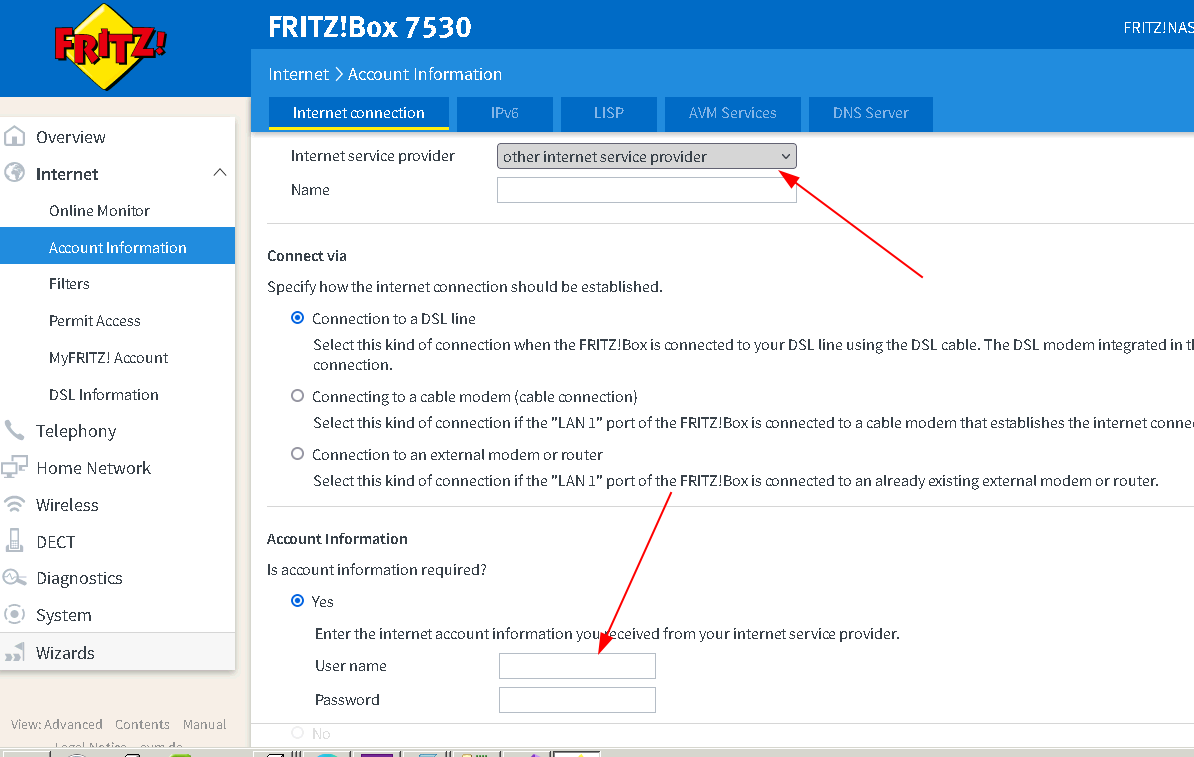
3. Choose Annex B
4. Activate “Use VLAN for internet access” and enter the value 10 at VLAN ID.
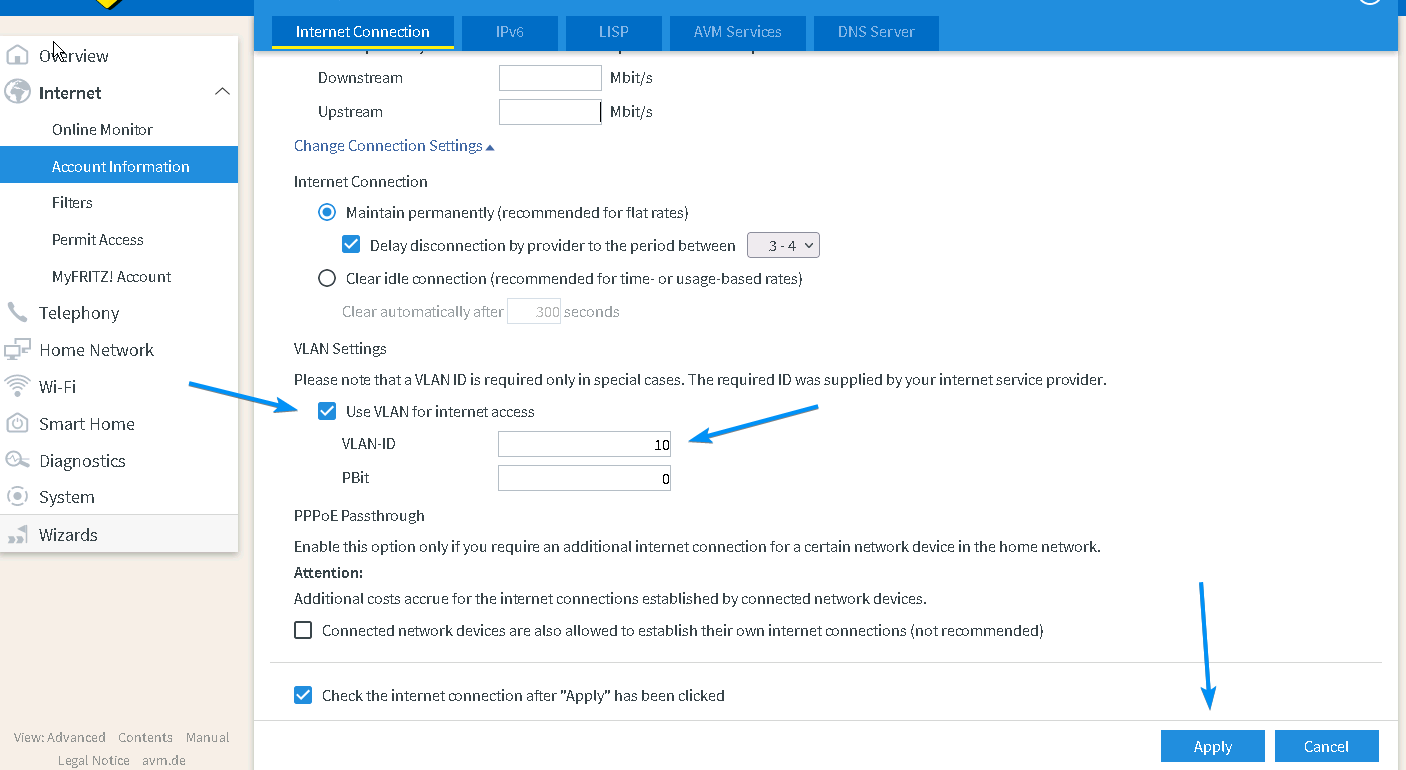
5. Configuration is complete. Click apply to activate your internet connection